



We noticed that instead of typing out alert messages, some of our users cut-and-pasted from a document of common messages. That works, but if you need to send from your mobile device it's more trouble than it's worth. We thought we could do better...
So we added templates to MessageMyWay. At their simplest, templates are just strings of text that you can use for you alert message, instead of typing it in each time. So you can set up templates for anything you send a lot alerts about; or if an alert needs very specific text that a staff member might forget. For example:
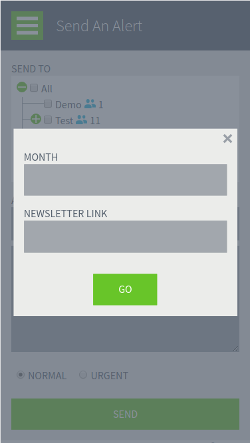 But we didn't stop there. Very often you want to change just a couple of words of your message, so we added replaceable parameters. Simply add a name in curly brackets to your template text like this:
But we didn't stop there. Very often you want to change just a couple of words of your message, so we added replaceable parameters. Simply add a name in curly brackets to your template text like this:
Our {month} newsletter is now available here: {newsletter link}. It contains important information, so please read it.
Now when you select the template on the SEND page, MessageMyWay prompts you for each of the replaceable parameters in the template, and then fills in the alert message with something like this:
Our April newsletter is now available here: http://goo.gl/TKayyf. It contains important information, so please read it.
So templates can save you a lot of typing if you usually send from a mobile device, and the automatic parameter prompts mean different staff members can send without forgetting to fill in something important.
Last updated Wed 10 Jan 2018 by MessageMyWay Support.